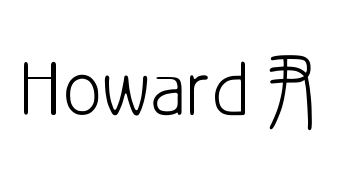用实例学习pion - rtp-forwarder
# 用实例学习pion - rtp-forwarder
# 配置MediaEngine
// Everything below is the Pion WebRTC API! Thanks for using it ❤️.
// Create a MediaEngine object to configure the supported codec
m := &webrtc.MediaEngine{}
2
3
4
A MediaEngine defines the codecs supported by a PeerConnection, and the configuration of those codecs.
A MediaEngine must not be shared between PeerConnections.
这里的MediaEngine是存放编码器和编码器设置的类。用于定义WebRTC可以接收什么编码的流。
// Setup the codecs you want to use.
// We'll use a VP8 and Opus but you can also define your own
if err := m.RegisterCodec(webrtc.RTPCodecParameters{
RTPCodecCapability: webrtc.RTPCodecCapability{MimeType: webrtc.MimeTypeVP8, ClockRate: 90000, Channels: 0, SDPFmtpLine: "", RTCPFeedback: nil},
}, webrtc.RTPCodecTypeVideo); err != nil {
panic(err)
}
if err := m.RegisterCodec(webrtc.RTPCodecParameters{
RTPCodecCapability: webrtc.RTPCodecCapability{MimeType: webrtc.MimeTypeOpus, ClockRate: 48000, Channels: 0, SDPFmtpLine: "", RTCPFeedback: nil},
}, webrtc.RTPCodecTypeAudio); err != nil {
panic(err)
}
2
3
4
5
6
7
8
9
10
11
12
RegisterCodec是在MediaEngine里添加编码器和编码器设置。
webrtc.RTPCodecParameters就是这样的编码器设置类。
这里指定了一个MimeType为VP8的视频解码器和MimeType为Opus的音频解码器,还有时钟频率之类的相关设置。
webrtc.RTPCodecTypeVideo和webrtc.RTPCodecTypeAudio就是用来指明所添加的编码器设置是针对视频还是音频。
# 配置interceptor.Registry
// Create a InterceptorRegistry. This is the user configurable RTP/RTCP Pipeline.
// This provides NACKs, RTCP Reports and other features. If you use `webrtc.NewPeerConnection`
// this is enabled by default. If you are manually managing You MUST create a InterceptorRegistry
// for each PeerConnection.
i := &interceptor.Registry{}
2
3
4
5
interceptor是pion的RTP引擎。
interceptor.Registry里面就是一个Interceptor类的列表,在运行之前它会将Interceptor一个个地串起来。
Interceptor类的逻辑类似于处理流数据的中间件。在运行时,rtp/rtcp数据包按顺序经过interceptor.Registry串起来的每个Interceptor,接受其处理;Interceptor可以修改这些数据包,也可以生成新的数据包。比如下面会看到的默认设置里的处理NACK和发送方/接收方报告的Interceptor就是统计每个数据包的信息,然后生成NACK和发送方/接收方报告数据包的Interceptor。
// Use the default set of Interceptors
if err := webrtc.RegisterDefaultInterceptors(m, i); err != nil {
panic(err)
}
2
3
4
webrtc.RegisterDefaultInterceptors会注册一些默认的Interceptor。
从webrtc.RegisterDefaultInterceptors里面的代码上看,它帮你注册了处理NACK和发送方/接收方报告的Interceptor。
# 构造WebRTC标准API
// Create the API object with the MediaEngine
api := webrtc.NewAPI(webrtc.WithMediaEngine(m), webrtc.WithInterceptorRegistry(i))
2
webrtc.NewAPI用于创建完整的WebRTC设置,包括Interceptor、MediaEngine和SettingEngine。其中Interceptor0和MediaEngine已经在上面讲过了;SettingEngine用于设置那些不在WebRTC标准里的设置项。
从代码上看 webrtc.NewAPI的输入参数全是修改webrtc.API类的函数,webrtc.WithMediaEngine和webrtc.WithInterceptorRegistry是就是将我们的设置项转化为这种函数的函数,当然,还有webrtc.WithSettingEngine
// Prepare the configuration
config := webrtc.Configuration{
ICEServers: []webrtc.ICEServer{
{
URLs: []string{"stun:stun.l.google.com:19302"},
},
},
}
2
3
4
5
6
7
8
# 构造PeerConnection
webrtc.Configuration用于配置标准WebRTC API里的PeerConnection。
// Create a new RTCPeerConnection
peerConnection, err := api.NewPeerConnection(config)
if err != nil {
panic(err)
}
defer func() {
if cErr := peerConnection.Close(); cErr != nil {
fmt.Printf("cannot close peerConnection: %v\n", cErr)
}
}()
2
3
4
5
6
7
8
9
10
注意这里的api.NewPeerConnection和webrtc.NewPeerConnection的区别:api.NewPeerConnection是按照我们定义的webrtc.API类生成PeerConnection;webrtc.NewPeerConnection相当于是默认PeerConnection配置,是用webrtc.RegisterDefaultCodecs和webrtc.RegisterDefaultInterceptors生成默认webrtc.API类再调用api.NewPeerConnection生成PeerConnection。
可以看出,本实例的PeerConnection与webrtc.NewPeerConnection生成的默认PeerConnection区别只在MediaEngine上,本例使用的MediaEngine比默认配置少,默认配置里添加了所有已实现的编码器。
// Allow us to receive 1 audio track, and 1 video track
if _, err = peerConnection.AddTransceiverFromKind(webrtc.RTPCodecTypeAudio); err != nil {
panic(err)
} else if _, err = peerConnection.AddTransceiverFromKind(webrtc.RTPCodecTypeVideo); err != nil {
panic(err)
}
2
3
4
5
6
配置PeerConnection接受一路视频和一路音频。
# 配置并启动UDP连接
// Create a local addr
var laddr *net.UDPAddr
if laddr, err = net.ResolveUDPAddr("udp", "127.0.0.1:"); err != nil {
panic(err)
}
// Prepare udp conns
// Also update incoming packets with expected PayloadType, the browser may use
// a different value. We have to modify so our stream matches what rtp-forwarder.sdp expects
udpConns := map[string]*udpConn{
"audio": {port: 4000, payloadType: 111},
"video": {port: 4002, payloadType: 96},
}
2
3
4
5
6
7
8
9
10
11
12
13
创建两个UDP地址,RTP流就是从这个地址里面来的,这里一看就明白,127.0.0.1:4000是音频地址,127.0.0.1:4002是视频地址。具体是从里面收数据还是往里发数据还不知道。
这个udpConn是在本示例的开头定义:
type udpConn struct {
conn *net.UDPConn
port int
payloadType uint8
}
2
3
4
5
它包含port和payloadType两个数字和一个net.UDPConn指针。下面会看到它的用处。
for _, c := range udpConns {
// Create remote addr
var raddr *net.UDPAddr
if raddr, err = net.ResolveUDPAddr("udp", fmt.Sprintf("127.0.0.1:%d", c.port)); err != nil {
panic(err)
}
// Dial udp
if c.conn, err = net.DialUDP("udp", laddr, raddr); err != nil {
panic(err)
}
defer func(conn net.PacketConn) {
if closeErr := conn.Close(); closeErr != nil {
panic(closeErr)
}
}(c.conn)
}
2
3
4
5
6
7
8
9
10
11
12
13
14
15
16
17
重点在c.conn, err = net.DialUDP("udp", laddr, raddr),这里用net.DialUDP向udpConn指定的两个端口创建了两个UDP连接,并且把它们放进对应的udpConn.conn里;后面的defer指定了退出时关闭连接操作。
# 输入流处理函数
// Set a handler for when a new remote track starts, this handler will forward data to
// our UDP listeners.
// In your application this is where you would handle/process audio/video
peerConnection.OnTrack(func(track *webrtc.TrackRemote, receiver *webrtc.RTPReceiver) {
2
3
4
OnTrack用于指定被呼叫时的处理函数,处理函数包含两个参数(track *webrtc.TrackRemote, receiver *webrtc.RTPReceiver):
track *webrtc.TrackRemote表示来自对方的track信息receiver *webrtc.RTPReceiver表示本地的接收器的信息
接下来是输入流处理函数的正文
// Retrieve udp connection
c, ok := udpConns[track.Kind().String()]
if !ok {
return
}
2
3
4
5
这里按照对方的track类型名称取出先前生成的UDP连接。
// Send a PLI on an interval so that the publisher is pushing a keyframe every rtcpPLIInterval
go func() {
ticker := time.NewTicker(time.Second * 2)
for range ticker.C {
if rtcpErr := peerConnection.WriteRTCP([]rtcp.Packet{&rtcp.PictureLossIndication{MediaSSRC: uint32(track.SSRC())}}); rtcpErr != nil {
fmt.Println(rtcpErr)
}
}
}()
2
3
4
5
6
7
8
9
这里用了一个协程每两秒向PeerConnection发一次PLI请求rtcp.PictureLossIndication,从而让发送方知道这边的接收情况。
PLI是一种“关键帧请求”,类似的还有SLI/PLI/FIR,作用是在关键帧丢失无法解码时,请求发送方重新生成并发送一个关键帧。相关知识见《WebRTC 视频通信中的错误恢复机制》。
b := make([]byte, 1500)
创建一个缓冲区
rtpPacket := &rtp.Packet{}
for {
2
for循环处理对方track发来的数据
// Read
n, _, readErr := track.Read(b)
if readErr != nil {
panic(readErr)
}
2
3
4
5
先把数据读进缓冲区
// Unmarshal the packet and update the PayloadType
if err = rtpPacket.Unmarshal(b[:n]); err != nil {
panic(err)
}
2
3
4
然后将缓冲区里的数据解码为rtp.Packet
rtpPacket.PayloadType = c.payloadType
修改一下rtp.Packet里的PayloadType
// Marshal into original buffer with updated PayloadType
if n, err = rtpPacket.MarshalTo(b); err != nil {
panic(err)
}
2
3
4
再编码放回去缓冲区
这一段的最终目的就只是改一下缓冲区里的PayloadType
// Write
if _, err = c.conn.Write(b[:n]); err != nil {
// For this particular example, third party applications usually timeout after a short
// amount of time during which the user doesn't have enough time to provide the answer
// to the browser.
// That's why, for this particular example, the user first needs to provide the answer
// to the browser then open the third party application. Therefore we must not kill
// the forward on "connection refused" errors
if opError, ok := err.(*net.OpError); ok && opError.Err.Error() == "write: connection refused" {
continue
}
panic(err)
}
2
3
4
5
6
7
8
9
10
11
12
13
最后把缓冲区数据写到UDP连接里
}
})
2
结束。
可以看出,上面这个track不断从PeerConnection里读数据然后写进UDP连接里,说明这个示例是将一个WebRTC流转发为RTP流;并且实例里没有从RTP到WebRTC的代码,说明只能从WebRTC流到RTP流单向发。
# 连接状态变化时的处理函数
// Set the handler for ICE connection state
// This will notify you when the peer has connected/disconnected
peerConnection.OnICEConnectionStateChange(func(connectionState webrtc.ICEConnectionState) {
fmt.Printf("Connection State has changed %s \n", connectionState.String())
if connectionState == webrtc.ICEConnectionStateConnected {
fmt.Println("Ctrl+C the remote client to stop the demo")
}
})
2
3
4
5
6
7
8
9
当WebRTC流的ICE连接状态改变时输出一些提示信息。
// Set the handler for Peer connection state
// This will notify you when the peer has connected/disconnected
peerConnection.OnConnectionStateChange(func(s webrtc.PeerConnectionState) {
fmt.Printf("Peer Connection State has changed: %s\n", s.String())
if s == webrtc.PeerConnectionStateFailed {
// Wait until PeerConnection has had no network activity for 30 seconds or another failure. It may be reconnected using an ICE Restart.
// Use webrtc.PeerConnectionStateDisconnected if you are interested in detecting faster timeout.
// Note that the PeerConnection may come back from PeerConnectionStateDisconnected.
fmt.Println("Done forwarding")
os.Exit(0)
}
})
2
3
4
5
6
7
8
9
10
11
12
13
当WebRTC流的PeerConnection连接状态改变时输出一些提示信息。
# 启动PeerConnection
// Wait for the offer to be pasted
offer := webrtc.SessionDescription{}
signal.Decode(signal.MustReadStdin(), &offer)
2
3
先从stdin读入SessionDescription
// Set the remote SessionDescription
if err = peerConnection.SetRemoteDescription(offer); err != nil {
panic(err)
}
2
3
4
设置PeerConnection的远端SessionDescription,应该是表示只接受SessionDescription相符的传入连接。
// Create answer
answer, err := peerConnection.CreateAnswer(nil)
if err != nil {
panic(err)
}
2
3
4
5
设置PeerConnection的SDP Answer。
// Create channel that is blocked until ICE Gathering is complete
gatherComplete := webrtc.GatheringCompletePromise(peerConnection)
2
这里的GatheringCompletePromise返回的是一个context(本质上是<-chan struct{}),阻塞直到完成ICE信息收集。
// Sets the LocalDescription, and starts our UDP listeners
if err = peerConnection.SetLocalDescription(answer); err != nil {
panic(err)
}
2
3
4
设置PeerConnection的本地SessionDescription,用在Answer里面。
// Block until ICE Gathering is complete, disabling trickle ICE
// we do this because we only can exchange one signaling message
// in a production application you should exchange ICE Candidates via OnICECandidate
<-gatherComplete
2
3
4
等待完成ICE信息收集。注释里讲了这个示例的特殊性:只进行一次ICE信令交换,正常情况应该是使用OnICECandidate。
// Output the answer in base64 so we can paste it in browser
fmt.Println(signal.Encode(*peerConnection.LocalDescription()))
2
输出SessionDescription,给用户在浏览器里粘贴(包含收集到的ICE信息),浏览器就是通过这个在STUN里找到自己要连的服务端在哪。
// Block forever
select {}
2
阻塞,让各协程运行。