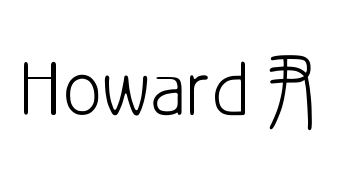用实例学习pion - gocv-receive
Howard Yin 2021-08-31 02:57:04 WebRTC编程框架pion实操
# 主函数
func main() {
1
主函数开始
ffmpeg := exec.Command("ffmpeg", "-i", "pipe:0", "-pix_fmt", "bgr24", "-s", strconv.Itoa(frameX)+"x"+strconv.Itoa(frameY), "-f", "rawvideo", "pipe:1") //nolint
ffmpegIn, _ := ffmpeg.StdinPipe()
ffmpegOut, _ := ffmpeg.StdoutPipe()
ffmpegErr, _ := ffmpeg.StderrPipe()
1
2
3
4
2
3
4
创建ffmpeg子进程,从指令上看是从stdin读入数据,然后进行解码,将处理后的原始帧输出到stdout。
if err := ffmpeg.Start(); err != nil {
panic(err)
}
1
2
3
2
3
启动这个子进程。
go func() {
scanner := bufio.NewScanner(ffmpegErr)
for scanner.Scan() {
fmt.Println(scanner.Text())
}
}()
1
2
3
4
5
6
2
3
4
5
6
有任何错误都直接输出。
createWebRTCConn(ffmpegIn)
startGoCVMotionDetect(ffmpegOut)
1
2
2
这两个是主要流程,后面介绍。
}
1
主函数结束。
# createWebRTCConn将WebRTC输入流放到ffmpeg子进程的输入里
func createWebRTCConn(ffmpegIn io.Writer) {
1
这个函数的输入是io.Writer,在主函数里就是把ffmpeg的子进程的stdin放了进来。
ivfWriter, err := ivfwriter.NewWith(ffmpegIn)
if err != nil {
panic(err)
}
1
2
3
4
2
3
4
用ffmpeg的子进程的stdin创建了ivfwriter。
// Everything below is the pion-WebRTC API! Thanks for using it ❤️.
// Prepare the configuration
config := webrtc.Configuration{
ICEServers: []webrtc.ICEServer{
{
URLs: []string{"stun:stun.l.google.com:19302"},
},
},
}
// Create a new RTCPeerConnection
peerConnection, err := webrtc.NewPeerConnection(config)
if err != nil {
panic(err)
}
1
2
3
4
5
6
7
8
9
10
11
12
13
14
15
16
2
3
4
5
6
7
8
9
10
11
12
13
14
15
16
webrtc.NewPeerConnection创建默认配置的WebRTC标准PeerConnection。
// Set a handler for when a new remote track starts, this handler copies inbound RTP packets,
// replaces the SSRC and sends them back
peerConnection.OnTrack(func(track *webrtc.TrackRemote, receiver *webrtc.RTPReceiver) {
1
2
3
2
3
OnTrack用于指定被呼叫时的处理函数,在《用实例学习pion - rtp-forwarder》里解读过,不用多讲。
// Send a PLI on an interval so that the publisher is pushing a keyframe every rtcpPLIInterval
go func() {
ticker := time.NewTicker(time.Second * 3)
for range ticker.C {
errSend := peerConnection.WriteRTCP([]rtcp.Packet{&rtcp.PictureLossIndication{MediaSSRC: uint32(track.SSRC())}})
if errSend != nil {
fmt.Println(errSend)
}
}
}()
1
2
3
4
5
6
7
8
9
10
2
3
4
5
6
7
8
9
10
和《用实例学习pion - rtp-forwarder》里一样,定时向发送端发送PLI。
fmt.Printf("Track has started, of type %d: %s \n", track.PayloadType(), track.Codec().RTPCodecCapability.MimeType)
1
打印一个启动信息。
for {
// Read RTP packets being sent to Pion
rtp, _, readErr := track.ReadRTP()
if readErr != nil {
panic(readErr)
}
if ivfWriterErr := ivfWriter.WriteRTP(rtp); ivfWriterErr != nil {
panic(ivfWriterErr)
}
}
1
2
3
4
5
6
7
8
9
10
11
2
3
4
5
6
7
8
9
10
11
主要的流程,不断读取track里的RTP包,然后用WriteRTP写进ivfwriter,由前面的ivfwriter构造可以看出,ivfwriter里面应该是解析出RTP包里的ivf帧写进ffmpeg子进程stdin。
})
1
OnTrack处理函数结束。
// Set the handler for ICE connection state
// This will notify you when the peer has connected/disconnected
peerConnection.OnICEConnectionStateChange(func(connectionState webrtc.ICEConnectionState) {
fmt.Printf("Connection State has changed %s \n", connectionState.String())
})
// Wait for the offer to be pasted
offer := webrtc.SessionDescription{}
signal.Decode(signal.MustReadStdin(), &offer)
// Set the remote SessionDescription
err = peerConnection.SetRemoteDescription(offer)
if err != nil {
panic(err)
}
// Create an answer
answer, err := peerConnection.CreateAnswer(nil)
if err != nil {
panic(err)
}
// Create channel that is blocked until ICE Gathering is complete
gatherComplete := webrtc.GatheringCompletePromise(peerConnection)
// Sets the LocalDescription, and starts our UDP listeners
err = peerConnection.SetLocalDescription(answer)
if err != nil {
panic(err)
}
// Block until ICE Gathering is complete, disabling trickle ICE
// we do this because we only can exchange one signaling message
// in a production application you should exchange ICE Candidates via OnICECandidate
<-gatherComplete
// Output the answer in base64 so we can paste it in browser
fmt.Println(signal.Encode(*peerConnection.LocalDescription()))
1
2
3
4
5
6
7
8
9
10
11
12
13
14
15
16
17
18
19
20
21
22
23
24
25
26
27
28
29
30
31
32
33
34
35
36
37
38
2
3
4
5
6
7
8
9
10
11
12
13
14
15
16
17
18
19
20
21
22
23
24
25
26
27
28
29
30
31
32
33
34
35
36
37
38
最后这些操作都和《用实例学习pion - rtp-forwarder》里一样。
}
1
createWebRTCConn函数结束。
# startGoCVMotionDetect从ffmpeg子进程的输出里读出原始帧进行gocv
// This was taken from the GoCV examples, the only change is we are taking a buffer from ffmpeg instead of webcam
// https://github.com/hybridgroup/gocv/blob/master/cmd/motion-detect/main.go
func startGoCVMotionDetect(ffmpegOut io.Reader) {
1
2
3
2
3
开头的注释告诉我们,这个函数代码是GoCV官方案例里来的,只改了输入方式。
window := gocv.NewWindow("Motion Window")
defer window.Close() //nolint
img := gocv.NewMat()
defer img.Close() //nolint
imgDelta := gocv.NewMat()
defer imgDelta.Close() //nolint
imgThresh := gocv.NewMat()
defer imgThresh.Close() //nolint
mog2 := gocv.NewBackgroundSubtractorMOG2()
defer mog2.Close() //nolint
1
2
3
4
5
6
7
8
9
10
11
12
13
14
2
3
4
5
6
7
8
9
10
11
12
13
14
初始化一些要用到的变量。
for {
1
以下是主要的循环。
buf := make([]byte, frameSize)
if _, err := io.ReadFull(ffmpegOut, buf); err != nil {
fmt.Println(err)
continue
}
1
2
3
4
5
2
3
4
5
从ffmpeg的输出缓冲里读取帧数据,前面已经设置了每一帧的大小都是固定的,ffmpeg子进程输出的就是原始帧,所以就固定每次读取frameSize就好。
img, _ := gocv.NewMatFromBytes(frameY, frameX, gocv.MatTypeCV8UC3, buf)
if img.Empty() {
continue
}
1
2
3
4
2
3
4
把读到的缓冲数据解析为像素矩阵。
status := "Ready"
statusColor := color.RGBA{0, 255, 0, 0}
// first phase of cleaning up image, obtain foreground only
mog2.Apply(img, &imgDelta)
// remaining cleanup of the image to use for finding contours.
// first use threshold
gocv.Threshold(imgDelta, &imgThresh, 25, 255, gocv.ThresholdBinary)
// then dilate
kernel := gocv.GetStructuringElement(gocv.MorphRect, image.Pt(3, 3))
defer kernel.Close() //nolint
gocv.Dilate(imgThresh, &imgThresh, kernel)
// now find contours
contours := gocv.FindContours(imgThresh, gocv.RetrievalExternal, gocv.ChainApproxSimple)
1
2
3
4
5
6
7
8
9
10
11
12
13
14
15
16
17
2
3
4
5
6
7
8
9
10
11
12
13
14
15
16
17
主要的CV操作。
for i := 0; i < contours.Size(); i++ {
area := gocv.ContourArea(contours.At(i))
if area < minimumArea {
continue
}
status = "Motion detected"
statusColor = color.RGBA{255, 0, 0, 0}
gocv.DrawContours(&img, contours, i, statusColor, 2)
rect := gocv.BoundingRect(contours.At(i))
gocv.Rectangle(&img, rect, color.RGBA{0, 0, 255, 0}, 2)
}
1
2
3
4
5
6
7
8
9
10
11
12
13
2
3
4
5
6
7
8
9
10
11
12
13
画框框。
gocv.PutText(&img, status, image.Pt(10, 20), gocv.FontHersheyPlain, 1.2, statusColor, 2)
1
画文字。
window.IMShow(img)
if window.WaitKey(1) == 27 {
break
}
1
2
3
4
2
3
4
窗口上显示结果。
}
}
1
2
3
2
3
结束。