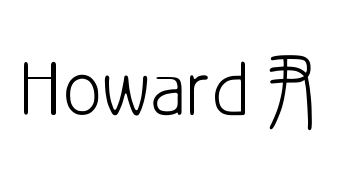用实例学习pion - pion-to-pion
之前的几个案例中,ICE过程中SDP的传输都是手工复制粘贴完成的,没有显式指定监听端口的过程,而pion-to-pion就提供了一种自动传输SDP交互的方式。在pion-to-pion里面,pion双方都在固定的端口监听POST请求,SDP信息生成好了之后是用POST传给对方的。
pion-to-pion分为两方:Offer方和Answer方。它们各是一个Docker容器
# 公共函数
func signalCandidate(addr string, c *webrtc.ICECandidate) error {
payload := []byte(c.ToJSON().Candidate)
resp, err := http.Post(fmt.Sprintf("http://%s/candidate", addr), "application/json; charset=utf-8", bytes.NewReader(payload)) //nolint:noctx
if err != nil {
return err
}
if closeErr := resp.Body.Close(); closeErr != nil {
return closeErr
}
return nil
}
2
3
4
5
6
7
8
9
10
11
12
13
这个函数在Offer方和Answer方的代码都用到了,很明显是一个POST请求,发到对方的/candidate路径下,之后会看到其用法。
# Offer方主函数
offerAddr := flag.String("offer-address", ":50000", "Address that the Offer HTTP server is hosted on.")
answerAddr := flag.String("answer-address", "127.0.0.1:60000", "Address that the Answer HTTP server is hosted on.")
flag.Parse()
2
3
指定双方的http server监听地址和端口
var candidatesMux sync.Mutex
pendingCandidates := make([]*webrtc.ICECandidate, 0)
2
pending列表,在之后会看到它的用法
// Everything below is the Pion WebRTC API! Thanks for using it ❤️.
// Prepare the configuration
config := webrtc.Configuration{
ICEServers: []webrtc.ICEServer{
{
URLs: []string{"stun:stun.l.google.com:19302"},
},
},
}
// Create a new RTCPeerConnection
peerConnection, err := webrtc.NewPeerConnection(config)
if err != nil {
panic(err)
}
defer func() {
if cErr := peerConnection.Close(); cErr != nil {
fmt.Printf("cannot close peerConnection: %v\n", cErr)
}
}()
2
3
4
5
6
7
8
9
10
11
12
13
14
15
16
17
18
19
20
21
初始化PeerConnection,和《用实例学习pion - rtp-forwarder》里一样,不用多讲。
// When an ICE candidate is available send to the other Pion instance
// the other Pion instance will add this candidate by calling AddICECandidate
peerConnection.OnICECandidate(func(c *webrtc.ICECandidate) {
if c == nil {
return
}
candidatesMux.Lock()
defer candidatesMux.Unlock()
desc := peerConnection.RemoteDescription()
if desc == nil {
pendingCandidates = append(pendingCandidates, c)
} else if onICECandidateErr := signalCandidate(*answerAddr, c); onICECandidateErr != nil {
panic(onICECandidateErr)
}
})
2
3
4
5
6
7
8
9
10
11
12
13
14
15
16
17
OnICECandidate指定了当本地这边ICECandidate信息收集完成时进行的操作。这里指定的操作分两个:
- 如果没有调用过
SetRemoteDescription,那就将现在这个ICECandidate放进pending列表里 - 如果已经调用过
SetRemoteDescription,那就直接用前面定义的公用函数signalCandidate把ICECandidate发到对面
结合《从一张图开始理解WebRTC中的STUN、SDP和ICE过程》里的介绍,已经调用过SetRemoteDescription表明对方用于的Answer的SDP已经到达,这里这个if判断的用意就是要先等对面的SDP信息到达之后再发送这边收集好的ICECandidate信息。
// A HTTP handler that allows the other Pion instance to send us ICE candidates
// This allows us to add ICE candidates faster, we don't have to wait for STUN or TURN
// candidates which may be slower
http.HandleFunc("/candidate", func(w http.ResponseWriter, r *http.Request) {
candidate, candidateErr := ioutil.ReadAll(r.Body)
if candidateErr != nil {
panic(candidateErr)
}
if candidateErr := peerConnection.AddICECandidate(webrtc.ICECandidateInit{Candidate: string(candidate)}); candidateErr != nil {
panic(candidateErr)
}
})
2
3
4
5
6
7
8
9
10
11
12
这里的/candidate正好就是前面的公用函数signalCandidate里面发POST指定的路径,结合上面signalCandidate在OnICECandidate里面被调用的情况,这个里面的操作就是处理对面发来的ICECandidate连接信息。具体看这里面的操作流程就是读取r.Body里的ICE候选信息然后用AddICECandidate加到PeerConnection里。
结合《从一张图开始理解WebRTC中的STUN、SDP和ICE过程》里的介绍和上面OnICECandidate里的操作,可以看出这里ICECandidate信令信息是直接通过POST请求传的,没有什么信令服务器,双方都有一个http server在固定端口上监听接收ICECandidate信息。
// A HTTP handler that processes a SessionDescription given to us from the other Pion process
http.HandleFunc("/sdp", func(w http.ResponseWriter, r *http.Request) {
sdp := webrtc.SessionDescription{}
if sdpErr := json.NewDecoder(r.Body).Decode(&sdp); sdpErr != nil {
panic(sdpErr)
}
if sdpErr := peerConnection.SetRemoteDescription(sdp); sdpErr != nil {
panic(sdpErr)
}
candidatesMux.Lock()
defer candidatesMux.Unlock()
for _, c := range pendingCandidates {
if onICECandidateErr := signalCandidate(*answerAddr, c); onICECandidateErr != nil {
panic(onICECandidateErr)
}
}
})
2
3
4
5
6
7
8
9
10
11
12
13
14
15
16
17
18
19
20
这里又给http server加上了一个/sdp路径下的POST处理函数,里面的操作有两个:
- 接收Offer SDP,调用
SetRemoteDescription存储之,和《从一张图开始理解WebRTC中的STUN、SDP和ICE过程》里讲的一样 - 将pending列表中的ICECandidate信息全部发给对面
结合前面的OnICECandidate里面的操作,进一步验证了这个程序处理Offer/Answer和ICECandidate的顺序:先交换Offer/Answer,完成后再交换ICECandidate
// Start HTTP server that accepts requests from the answer process
go func() { panic(http.ListenAndServe(*offerAddr, nil)) }()
2
启动前面定义好的http server,开始接收Offer/Answer和ICECandidate信息
// Create a datachannel with label 'data'
dataChannel, err := peerConnection.CreateDataChannel("data", nil)
if err != nil {
panic(err)
}
// Set the handler for Peer connection state
// This will notify you when the peer has connected/disconnected
peerConnection.OnConnectionStateChange(func(s webrtc.PeerConnectionState) {
fmt.Printf("Peer Connection State has changed: %s\n", s.String())
if s == webrtc.PeerConnectionStateFailed {
// Wait until PeerConnection has had no network activity for 30 seconds or another failure. It may be reconnected using an ICE Restart.
// Use webrtc.PeerConnectionStateDisconnected if you are interested in detecting faster timeout.
// Note that the PeerConnection may come back from PeerConnectionStateDisconnected.
fmt.Println("Peer Connection has gone to failed exiting")
os.Exit(0)
}
})
// Register channel opening handling
dataChannel.OnOpen(func() {
fmt.Printf("Data channel '%s'-'%d' open. Random messages will now be sent to any connected DataChannels every 5 seconds\n", dataChannel.Label(), dataChannel.ID())
for range time.NewTicker(5 * time.Second).C {
message := signal.RandSeq(15)
fmt.Printf("Sending '%s'\n", message)
// Send the message as text
sendTextErr := dataChannel.SendText(message)
if sendTextErr != nil {
panic(sendTextErr)
}
}
})
// Register text message handling
dataChannel.OnMessage(func(msg webrtc.DataChannelMessage) {
fmt.Printf("Message from DataChannel '%s': '%s'\n", dataChannel.Label(), string(msg.Data))
})
2
3
4
5
6
7
8
9
10
11
12
13
14
15
16
17
18
19
20
21
22
23
24
25
26
27
28
29
30
31
32
33
34
35
36
37
38
39
40
这里定义了连接建立之后用dataChannel发送测试数据的操作,没啥好分析的
// Create an offer to send to the other process
offer, err := peerConnection.CreateOffer(nil)
if err != nil {
panic(err)
}
// Sets the LocalDescription, and starts our UDP listeners
// Note: this will start the gathering of ICE candidates
if err = peerConnection.SetLocalDescription(offer); err != nil {
panic(err)
}
2
3
4
5
6
7
8
9
10
11
CreateOffer创建用于Offer的SDP对象,SetLocalDescription保存SDP对象,和《从一张图开始理解WebRTC中的STUN、SDP和ICE过程》里讲的一样
// Send our offer to the HTTP server listening in the other process
payload, err := json.Marshal(offer)
if err != nil {
panic(err)
}
resp, err := http.Post(fmt.Sprintf("http://%s/sdp", *answerAddr), "application/json; charset=utf-8", bytes.NewReader(payload)) // nolint:noctx
if err != nil {
panic(err)
} else if err := resp.Body.Close(); err != nil {
panic(err)
}
2
3
4
5
6
7
8
9
10
11
将用于Offer的SDP对象发给对面
// Block forever
select {}
2
之后的所有操作都是在前面的OnXXX等函数里定义的异步操作
# Answer方主函数
根据《从一张图开始理解WebRTC中的STUN、SDP和ICE过程》里的介绍,Answer方在ICE中的行为大部分都与Offer方相同,仅有的区别只有两个:
- Offer方主动发起请求,Answer方被动接收请求
- Offer发起请求时发的是Offer SDP,Answer响应时发的是Answer SDP
在pion-to-pion代码里的,上面这两个不同点也就体体现在两处:
- Offer方和Answer方的http server中
/sdp路径下的处理函数中多了发回Answer SDP的过程 - Answer方的主函数在配置好PeerConnection然后启动http server之后就结束了,没有Offer方主函数最后面往对面
/sdp接口POST SDP对象的过程
这是Answer方的http server中/sdp路径下的处理函数:
// A HTTP handler that processes a SessionDescription given to us from the other Pion process
http.HandleFunc("/sdp", func(w http.ResponseWriter, r *http.Request) {
sdp := webrtc.SessionDescription{}
if err := json.NewDecoder(r.Body).Decode(&sdp); err != nil {
panic(err)
}
if err := peerConnection.SetRemoteDescription(sdp); err != nil {
panic(err)
}
2
3
4
5
6
7
8
9
10
可以看到,前面这个调用SetRemoteDescription的过程和Offer方的一样
// Create an answer to send to the other process
answer, err := peerConnection.CreateAnswer(nil)
if err != nil {
panic(err)
}
// Send our answer to the HTTP server listening in the other process
payload, err := json.Marshal(answer)
if err != nil {
panic(err)
}
resp, err := http.Post(fmt.Sprintf("http://%s/sdp", *offerAddr), "application/json; charset=utf-8", bytes.NewReader(payload)) // nolint:noctx
if err != nil {
panic(err)
} else if closeErr := resp.Body.Close(); closeErr != nil {
panic(closeErr)
}
// Sets the LocalDescription, and starts our UDP listeners
err = peerConnection.SetLocalDescription(answer)
if err != nil {
panic(err)
}
2
3
4
5
6
7
8
9
10
11
12
13
14
15
16
17
18
19
20
21
22
23
这里就是Answer方和Offer方不一样的地方,和《从一张图开始理解WebRTC中的STUN、SDP和ICE过程》里介绍的一样,这里Answer方调用了CreateAnswer生成了用于Answer的SDP对象并调用了SetLocalDescription存储SDP对象。
这里中间先把Answer SDP用POST发给了Offer方的/sdp里,就是前面说的Answer方的响应。
深入想想,其实Offer方没必要有/sdp接口,Answer方可以直接把Answer SDP写到/sdp的响应里面,Offer方可以把/sdp处理函数里发送ICECandidate的操作放在收到POST请求的响应之后。而不是像现在这样Answer方发起另外一个POST请求返回Answer SDP。
candidatesMux.Lock()
for _, c := range pendingCandidates {
onICECandidateErr := signalCandidate(*offerAddr, c)
if onICECandidateErr != nil {
panic(onICECandidateErr)
}
}
candidatesMux.Unlock()
})
2
3
4
5
6
7
8
9
可以看到,最后面这里发回ICECandidate操作也和Offer方的一样。